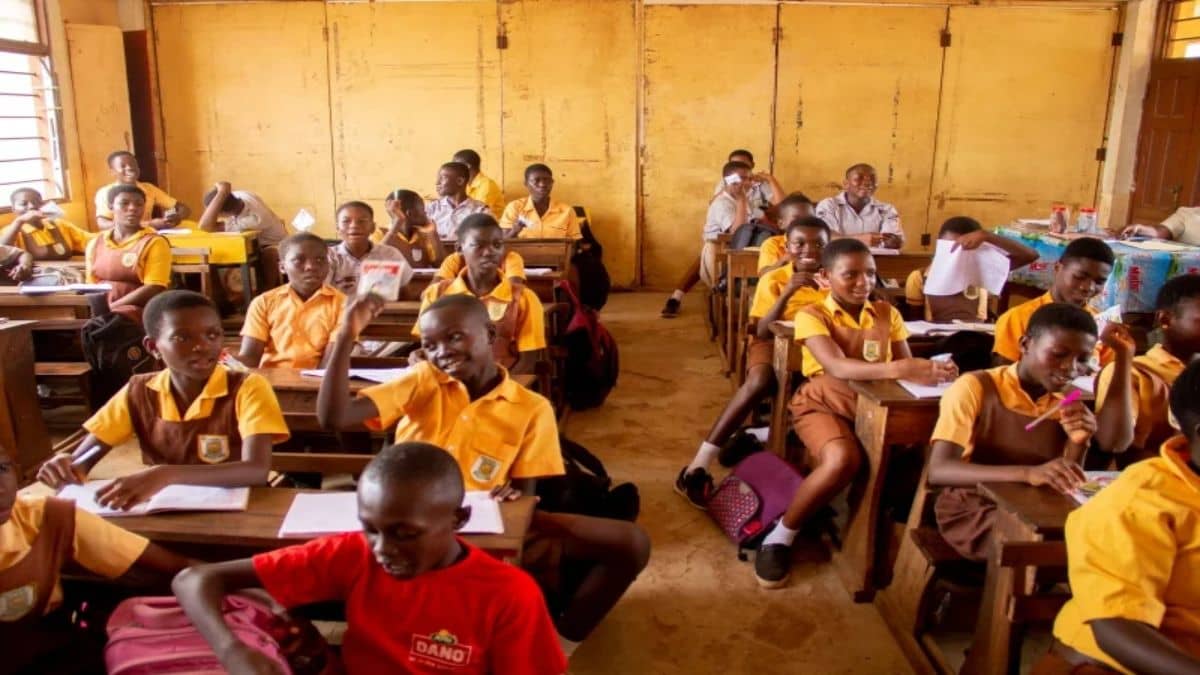How to check 2025 WASSCE for Private (Nov/Dec) index numbers

The West African Examinations Council (WAEC) has released the index numbers of students who registered to sit for this year’s WASSCE for Private, also known as Nov/Dec. In this blog post, we will show you how to check the WASSCE for Private or Nov/Dec index numbers online.
The WASSCE for Private or November/December (Nov/Dec) index number plays a very important role in the examination, as without it, a candidate, despite being registered for the examination, will be denied access to the exam hall.
Without your Nov/Dec index number, the invigilators or examination supervisor will not allow you to enter the examination hall, which will disturb your chances of writing the once-a-year Nov/Dec exam.
Also, without a Nov/Dec index number at the back of your examination answer booklet, your marks will not be credited to you, and your examination will be rendered void, resulting in “F” for your grade.
How to check WASSCE Private Nov/Dec index number
1. Visit the WAEC Nov/Dec index number portal
2. Enter Invoice Number and
3. Click on the Fetch Index Sheet button
4. The next window will display the Index number or candidate number, candidate name, candidate gender and Date of Birth
5. At the bottom of the retrieved index number page, click on “Click Here To Print” to print out the WASSCE for Private or Nov/Dec Index Number.
Note: The centre will tell you the location to write a particular paper. The West African Examinations (WAEC) centres are determined by the region you choose to write the WASSCE for Private examination.
How to contact WAEC on Nov/Dec issues
1. Visit the WAEC help desk portal
2. Click on Open a New Ticket
3. Fill in your contact information (email, full name and phone number)
4. Choose the “Registration” option from the “Help Topic” drop-down
5. Click on “Create a Ticket”
6. Write a brief summary of your issue in the “Issue Summary” box
7. Write the full problem you are facing in the “Detail box”
8. Attach a screenshot of your issue to show exactly what you are facing
9. Click on the “Create Ticket” button to create your ticket or submit your ticket to WAEC for your concerns to be addressed.
How to check WASSCE private or Nov/Dec result online
1. Visit the Nov/Dec result checking portal
2. Enter your Index Number.
3. Select the Type of Examination (e.g. WASSCE Private).
4. Select your Examination Year (eg. 2025).
5. Enter Date of Birth (Day – Month -Year)
6. Enter the Serial Number found on the Voucher.
7. Enter the 12-digit Personal Identification Number (PIN) on your Voucher, (eg, 012345678912)
8. Re-enter your Index Number and Examination Year. (This is to ensure that your examination information is correct.)
9. Click on Submit and wait for the display in the pop-up window. This may take several minutes.