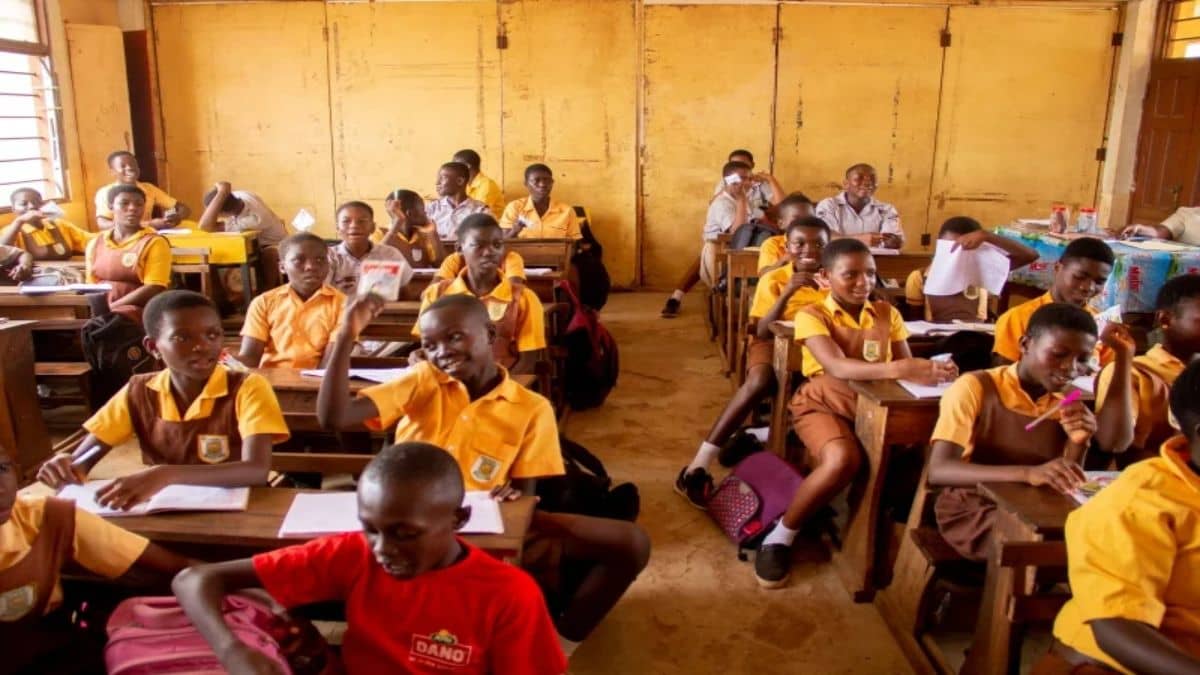Pretertiary.com partners BCC to sell BECE, WASSCE result checker
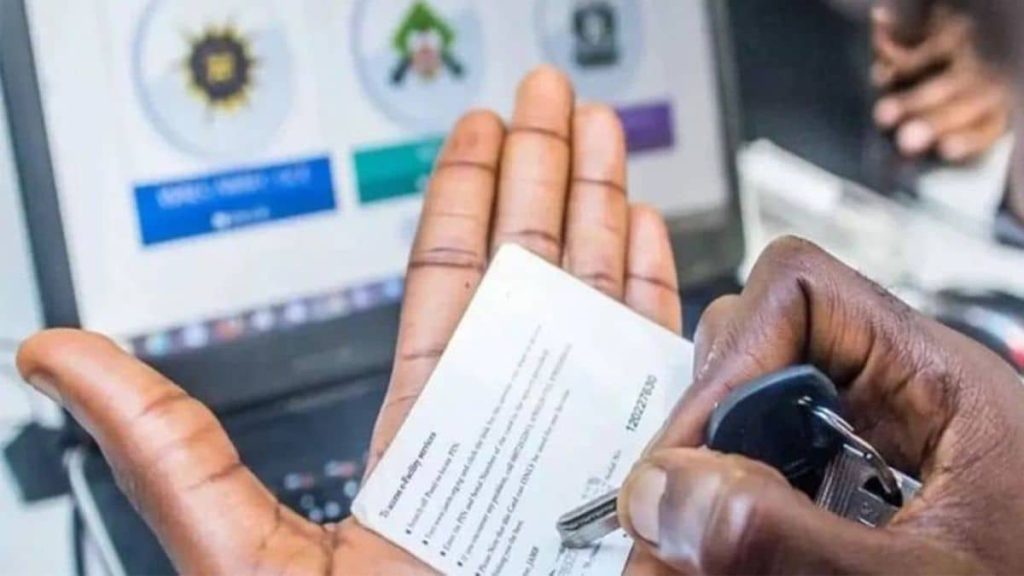
Pretertiary.com has partnered with an electronic voucher vendor to sell result checker cards needed for checking the 2025 Basic Education Certificate Examination and West African Senior School Certificate Examination results online.
Pretertiary.com’s partnership with https://buycheckercodes.com.gh aims to enhance the purchasing experience of the result checker card, which has been challenging for some members of the general public, particularly students.
This year’s Basic Education Certificate Examination (BECE) and West African Senior School Certificate Examination (WASSCE) students can purchase the 2025 result checker card using the shortcode *713*3998#.
Alternatively, prospective 2025 WASSCE or BECE for School and Private students can also buy the examination result checker card online by visiting the BuyCheckerCodes.com.gh (BCC) website at https://buycheckercodes.com.gh.
BuyCheckerCodes.com.gh (BCC) is a Ghanaian-registered business and a private supplier of electronic vouchers for university admission, BECE, WASSCE, and CSSPS placement result checkers.
Approved to sell electronic vouchers, BCC is not affiliated with the West African Examinations Council (WAEC), any other educational institution in Ghana, or any third-party WAEC Results checker portals selling vouchers.
For immediate support, please contact BCO at contact@buycheckercodes.com.gh on how to recover your delayed/Lost Voucher Details. However, you can also visit our scratch card Portal to retrieve the voucher details.
How to buy 2025 WASSCE result checker via shortcode
1. Dial *713*3998# on your mobile phone
2. Select option 2 (for WASSCE Results Checker)
3. Select option 1
4. Authorize payment, and after that
5. Receive the result checker details via SMS after successful payment
6. Visit https://ghana.waecdirect.org to check your WASSCE result.
How to buy 2025 WASSCE result checker voucher online
1. Visit the website to buy WASSCE result voucher
2. Fill in the details by adding your Full name, Phone number, and email address.
3. Scroll down and Click “Pay with Mobile Money”
4. Enter your MTN MoMo number and click on “Confirm”.
5. Approve payment on your phone by entering your Mobile Money Pin.
6. You will receive the WASSCE Results Checker via SMS after successful payment.
How to check 2025 WASSCE School results online
1. Visit the WASSCE results portal
2. Enter your Index Number.
3. Select the Type of Examination (e.g, WASSCE School).
4. Select your Examination Year (eg, 2025).
5. Enter the Serial Number found on the Result Voucher
6. Enter the 12-digit Personal Identification Number (PIN) on your Result Voucher (eg, 012345678912).
7. Confirm your Index Number and Examination Year. (This is to ensure that your examination information is correct.)
8. Click on the Submit button and wait for the display in the pop-up window. This may take several minutes, but it’s worth the wait, as the pop-up window will display the WASSCE for School results.
The West African Examinations Council (WAEC) says students facing difficulty in checking the 2025 West African Senior School Certificate Examination result should send an email to info@waecghana.org.
How to buy BECE results checker using shortcode
1. Dial *713*3998# on your mobile phone.
2. Select option 1: BECE Results Checker.
3. Approve the payment by entering MoMo details.
4. You will receive the checker card via SMS.
5. Go to https://eresults.waecgh.org and use the BECE checker Serial and PIN to check and print your BECE results.
How to buy BECE results checker online
1. Visit buycheckeronline.com/waec-scratch-card.
2. Enter your email, name, and phone number.
3. Click “Proceed to Payment.”
4. Enter your MoMo number.
5. Verify the OTP sent to your phone.
6. Authorize the transaction with your MoMo PIN and
7. Receive the BECE Results Checker PIN and serial number via email/SMS.
How to retrieve old/lost result checker
1. Visit https://buycheckeronline.com/retrieve-checker
2. Enter your email used to purchase the result checker voucher
3. Click on the Search button to retrieve your purchased but old or lost result checker voucher
NB: The details of the WASSCE/NOVDEC/BECE checker (Serial Number and PIN) will be displayed afterward. If you’re still unable to recover your delayed WAEC result checker, please contact the BCO support team for further assistance.
How to check 2025 BECE results online
1. Visit the BECE result portal
2. Enter your Index number (twice for confirmation).
3. Select exam type (BECE School/Private).
4. Choose exam year (2025).
5. Enter Serial Number (e.g., 180000000001).
6. Enter PIN (e.g., A1B2C3D4E5F9).
7. Tick the Captcha.
8. Click “Submit” to view your 2025 BECE result.